Download and install plug-ins¶
Contents of this page:
Download¶
Download the installer from AutodeskAppStore.
[Trial version] Trial version Download
Trial version is available without payment. (A watermark will appear on the screen.)
The paid version is currently being prepared for sale.
The only difference between the trial version and the paid version is whether the watermark is displayed on the screen or not.
The functions other than the watermark are the same, so please use the paid version after confirming the operation with the trial version.
(The program downloaded from the trial version page will not activate the license, so you will need to uninstall the trial version and then reinstall the paid version of the program.)

Install¶
If you have already installed the trial version and wish to install the paid version, be sure to uninstall it first!
(Windows) Settings > Apps > Apps & features(To activate the commercial version, you need to download the app from the paid version page.)
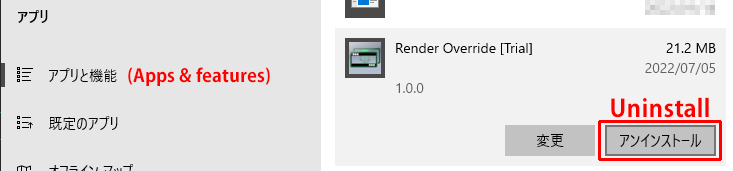
Launch the installer you have just downloaded.
Follow the instructions in the installer to install the software.
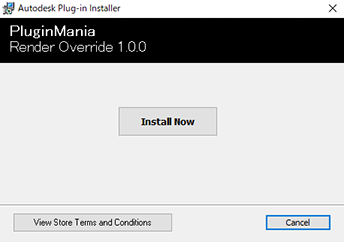
Close the installer when installation is complete.
Notes on downloading and installation¶
Please download the installer from AutodeskAppStore
We do not distribute the installer outside of the AutodeskAppStore.
If AutodeskAppStore is unavailable due to maintenance or other reasons, please wait until it is restored.
Note
If you encounter any trouble, please report it via “Report bugs, suggest new features, etc.”.